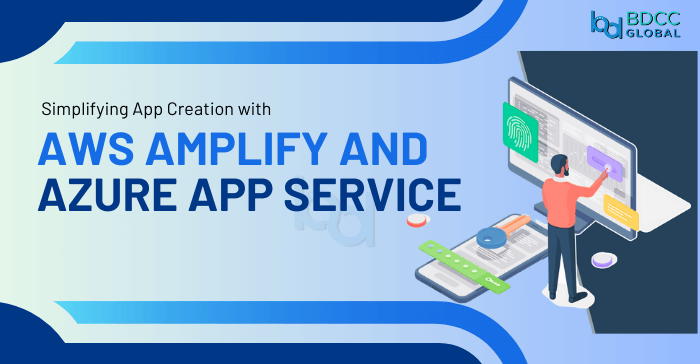
Are you looking for the most capable cloud services to develop enterprise-ready apps? If front-end web and mobile application development is your primary focus, you must use AWS Amplify or Azure App service!
“Quickly build and deploy cloud-ready applications on your terms – Simply your app’s front-end and back-end connectivity with cloud-connected UIs and more.”
Which application development platform should you use? It entirely depends on the cloud hosting provider you have! Choose the Azure App Service plan if you have Microsoft Cloud and go for AWS Amplify if you have Amazon Cloud setup. Whichever you choose, let us help you with this quick start guide!
Introducing AWS Amplify: The Best Platform For Full-Stack Application Development
Amplify is everything you need to develop enterprise apps on Amazon Web Services. You can do everything from hosting your front end to adding interesting application features with AWS Amplify. Now, let’s move on to the main feature highlights!
Key Features and Functionalities Of AWS Amplify
AWS Amplify platform offers a comprehensive suite of tools for full-stack application development, including:
- Cloud-Connected UIs: Easily connect your front-end applications to cloud resources with a few lines of code. Get real-time updates and synchronization to enhance user experience.
- Backend-as-a-Service: Amplify simplifies backend development by allowing you to focus on building the front-end features. You can effortlessly manage the required storage and other completes through Amplify.
- Serverless Functions: You can leverage serverless computing for scalable and cost-efficient backend operations. You can execute code based on the event responses without doing server maintenance.
- Add Authentication: You can enable secure authentication flows using multi-factor authentication protocols. It allows you to control data and file access based on the authorization rules you set.
- Fully managed CI/CD: You can seamlessly integrate with popular version control systems for automated deployments. It helps you accelerate the development lifecycle with reliable CI/CD pipelines.
AWS Amplify is flexible for every use case, as you can access over 200 AWS Cloud Services to develop new application features. Plus, you can scale your usage from zero to millions and pay for what you use.
What Type Of Applications Can You Build With AWS Amplify?
- Single Page Web Apps: Build the front end on singlet page apps using managed Amplify CI/CD hosting and the AWS Content Delivery Network.
- Static Websites: Custom-built static websites using full-stack logic, automated CI/CD workflows, and data connectivity.
- Native mobile applications: You can develop mobile-specific applications that run on Android or iOS using Java or Kotlin.
- Cross-platform applications: You can use Flutter and React Native to develop the back-end resources of cross-platform applications.
SSR Web Applications: You can use Next.js and Nuxt to host server-side rendered applications. Also, use Amplify’s JavaScript library to implement server-side actions.
Getting Started With AWS Amplify Setup
Setting up the backend is crucial for establishing your web or mobile app. So, let’s discover the complete setup guide.
Install And Configure Amplify Command Line Interface
Open your machine’s command prompt terminal to run npm install for aws-amplify/cli. It installs the Amplify Command Line Interface globally on your machine. Next, you can use the “amplify configure” to connect your AWS account and complete the setup.
Set Up Fullstack Project
Now, we will initialize Amplify in the dedicated AWS Project. You can do it directly from your project directory through the command line interface using the “amplify init” command. Next, answer the setup questions to configure your Amplify project and select backend services such as GraphQL or REST.
Connect APIs And Databases To The App
It’s time to define the Data Models as you add the storage and connect your databases with the amplify project. After defining data models, you can provision backend resources and complete the application configuration.
Add Authentication And Deploy Your App
Use the “amplify add auth” command to choose the authentication settings and configure the authentication service. You can update the Amplify configuration with suitable authentication settings. Next, publish your app using the “amplify publish” command. It will deploy your app to the specified hosting environment. Finally, you can visit the provided URL and access your application.
Unveiling Azure App Service: Power Up Your Apps with Microsoft Cloud
Azure App Service is an exclusive HTTP-based managed service from Microsoft for hosting web applications and RESTful APIs of mobile backends. You can create enterprise-ready web and mobile apps in Python, .NET, Node.JS, Java, and more. You can deploy your application components in containers and run your app on Windows or Linux. What more can you do?
Key Features and Functionalities Of Azure App Service
Azure App Service provides a secured application development environment and supported hosting for web applications or RESTful APIs. The main features include:
- Multiple Frameworks Support: App Service supports ASP.NET, PHP, Java, Node.js, and many other programming languages.
- Managed Environment: As it is a Microsoft-managed service, you don’t have to worry about the system health on which your application will run!
- Containerization: Using the Azure App Service, you can Dockerize your application instance and host it on a custom Windows or Linux container.
- DevOps Optimization: You can set up CI/CD pipelines with Azure DevOps and GitHub and run separate staging environments.
- Scalability With High Availability: You can host your apps anywhere you want while you get maximum uptime through the SLA from Microsoft.
Are you now clear on the advantages of an Integrated Development Environment? With Azure App Service, you can use various frameworks to deploy and scale web applications in Azure.
Ideal Use Cases Of Azure App Service
Azure App Service is a versatile platform suitable for the following application development scenarios:
- Host and scale enterprise-level web applications
- Build and deploy RESTful APIs to support diverse applications
- Simplify the creation process of secured API endpoints
- Integration with various other Microsoft services
- Windows or Linux-based web application development
Stay tuned as we guide you through the integration process and demonstrate how to leverage the strengths of both AWS Amplify and Azure App Service for accelerated application development.
How Do You Create The Azure App Service Environment?
If you are using the Azure Portal, here are the steps to create an App Service Environment:
- Search for the App Service Environment v3 in Azure Marketplace.
- Select the desired subscription and resource group.
- Enter a unique name for your App Service Environment.
- Set up the network configurations for private and public access.
- Choose the zone redundancy option as either turn on or off.
- Configure the private DNS zone that points to your domain suffix.
- Finish the setup form by clicking on Review and Create.
Now, you can start the deployment, as it can take a few minutes before your Azure App Service goes live!
Let’s Wrap Up
Congratulations! You’ve successfully learned how to set up AWS Amplify and Azure App Service individually. Now, depending on what type of application development you plan, you can select any of these two. Indeed, you will get a seamless environment for accelerated application development!
FAQs
1. Why Is AWS Amplify Perfect For Rapid Application Development?
The pre-built UI components and backend services of AWS Amplify let you focus more on frontend features without the complexities of backend management. The built-in CI/CD workflows are also perfect for automating the development lifecycle. Additionally, the serverless functions in Amplify offer scalable and cost-efficient backend operations. All of these help increase the overall application development speed and efficiency.
2. What Are The Backend Services From AWS Amplify?
Backend services are the server-side components responsible for handling application data and other operations that support the front end. AWS Amplify has features like authentication and APIs that act as the backend services to support application development.
3. How Much Does Azure App Service Cost?
The fully managed service from Azure follows the same pricing plans as other Azure Cloud services. You can either make reservations or pay as you use. Check here to review the pricing tiers.
4. Can I use my preferred frontend framework for application development with AWS Amplify or Azure App Service?
Both application development platforms support different frameworks and languages so that you can pick your preferred technology! You can review the supporting languages available to learn more!
5. Are AWS Amplify and Azure App Service Serverless?
Both AWS Amplify and Azure App Service offer serverless capabilities. AWS Amplify provides serverless functions for scalable backend operations. While Azure App Service enables serverless computing for autoscaling and cost efficiency. Both platforms abstract server management so that you don’t worry about infrastructure.
BDCC
Latest posts by BDCC (see all)
- What Are SLOs? How Service-Level Objectives Work With SLIs To Deliver On SLAs? - May 8, 2024
- DataOps vs DevOps: Everything You Need To Know - April 23, 2024
- Crafting Your DevOps Testing Strategy: Discover Top Tools & Best Practices - April 18, 2024

