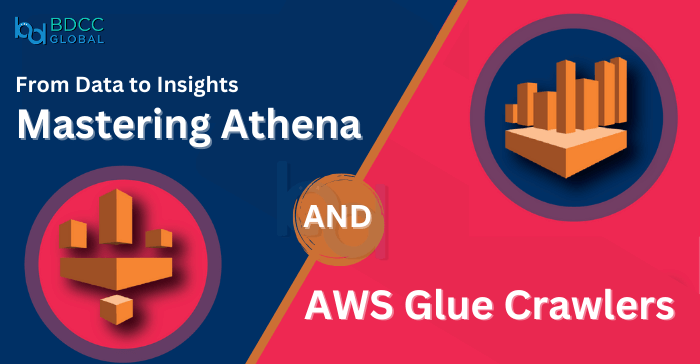
Do you need help organizing petabytes of data scattered across Amazon S3 and various other sources? Don’t worry! Amazon Athena’s interactive analytics service can easily handle such data on a large scale! All it needs is a suitable data integration service like AWS Glue.
“AWS Glue Crawlers automate several data processing activities, such as discovering, categorizing, cleaning, and enriching, so that Amazon Athena can quickly start the data analyzing activities.”
While AWS Glue crawls your data sources, you don’t have to hand-code data flows. You can easily integrate it with Amazon Athena to extract value and insights directly. Today, we will discuss the whole process with you! But first, let’s understand the usage of AWS Glue!
What Is AWS Glue?
AWS Glue is an Amazon Cloud Service for data integration. It allows you to centralize data from 70 different data sources in a catalog and access its graphical interface, the AWS Glue Studio. AWS Glue offers a unified solution for data analytics and application development.
And guess what? If you’re seeking integration options with Amazon Athena, AWS Glue boasts the ideal features to facilitate this connection. Using both services, you can effortlessly search and query cataloged data.
What Is Amazon Athena? How Does It Work?
Athena is Amazon’s interactive data querying service that can analyze data in Amazon S3 using standard SQL. You can use this service through the AWS Management Console to run ad-hoc queries within seconds and get results. In addition to SQL, Amazon Athena uses Apache Spark to run data analytics interactively. Athena SQL and Apache Spark are both serverless.
So, you can focus on querying data from warehouses and data lakes using ML and BI analytics tools to visualize and predict data. But how can it elevate your data analysis capabilities? Indeed, it requires help from AWS Glue Crawlers!
Why Use AWS Glue Crawlers With Amazon Athena?
As said earlier, AWS Glue is a fully managed cloud services. It can load, extract, and transform data across different sources. Crawlers in AWS Glue play a pivotal role in discovering and cataloging such data in bulks.
You can use a crawler to fill up the Data Catalog tables. They intelligently crawl multiple data stores and infer a schema to extract and transform ETL jobs. The ETL job reads from the data tables to understand the source and destination to start data analysis. This way, you can use AWS Glue Crawlers with Amazon Athena and increase its data analysis capabilities.
Well, enough with the chit-chat! Finally, it’s time to make the integration happen!
Integration Steps: AWS Glue Crawlers With Amazon Athena
We bring you the ultimate integration guide describing all the steps for setting up the crawlers in AWS Glue. Next, you learn to use Amazon Athena and then run queries to crawl the AWS Glue Data Catalog for further analysis.
1. Preparing Data for Crawling
The first step is to get started with data preparation. Check if your data format is compatible with AWS Glue Crawlers. Otherwise, organize your data in Amazon S3. You can store the formatted data in Amazon S3 so that AWS Glue Crawlers can easily access them whenever required.
Did you finish organizing your data? Let’s move on with the configurations!
2. Configuring AWS Glue Crawlers
You must set crawler properties by assigning a unique name and employing tags for resource organization. Next, choose the data sources and classifiers to complete the data source configuration process.
You can select or add an AWS Glue connection for JDBC data stores. Finally, you must configure security settings and set up IAM roles for S3 data sources. Once you configure how the crawler handles schema changes and deleted objects, you must validate and review the configured settings.
3. Running AWS Glue Crawlers
The execution phase comes next. Let AWS Crawlers scan and extract your data sources and update the metadata in the Data Catalog. You can run the crawlers on demand or according to a regular schedule. You can initiate a crawler run manually or schedule it using the AWS Glue Console. It enables you to set up the time and frequency of crawler runs. Once you run the crawlers, track the progress through the console and inspect the metadata generated.
Well, you have successfully set up AWS Glue Clawlers! Continue with the AWS Athena setup!
4. Setting up Amazon Athena
It’s time to prepare the environment for querying cataloged data with Amazon Athena. This is the foundation for starting seamless SQL-based data analysis. Open the Amazon Athena Console in the AWS Management Console. You will find various options to define the database and table structure there. To complete the setup, refer to the crawled metadata in the Data Catalog.
5. Utilizing the AWS Glue Data Catalog
The AWS Glue Data Catalog through Amazon Athena is best for extracting valuable insights from your cataloged data. You can query the cataloged data by running SQL queries on Athena. After considering data partitioning and schema design, you have complete flexibility to implement best practices to optimize query performance.
And that’s all! Within a few minutes, you have configured Glue Crawlers with Athena! But don’t stop here. Keep reading to find some helpful integration tips!
Best Practices When Using AWS Glue Crawlers With Amazon Athena
When using Athena with the AWS Glue Crawlers, you can follow these best practices for seamless integration:
- Keep the AWS Glue and Amazon S3 in sync: Efficiently manage your data catalog by scheduling Crawlers to maintain synchronization with your Amazon S3 data.
- Using multiple data sources with crawlers: Learn to integrate various data sources with crawlers to create a comprehensive and cohesive data catalog.
- Syncing partition schema to avoid mismatch: Avoid pitfalls by ensuring a harmonized partition schema to prevent mismatches during data processing.
- Updating table metadata: Master the techniques for updating table metadata for accurate and reliable analysis in Amazon Athena.
Outcome
Hopefully, you have gained a clear understanding of AWS Glue Crawlers and their use to help Amazon Athena in data processing. You can easily follow the step-by-step integration process and set up your AWS environment accordingly. But don’t forget to use the best practices so that you can perform the integration seamlessly!
FAQs
#1 What can I do with Amazon Athena?
Amazon’s interactive analytics service, Athena, is perfect for the below use cases:
- Run data queries on Amazon S3 or hybrid environments
- Prepare data for ML models and build distributed big data engines
- Query Azure Synapse Analytics data to perform multi-cloud analytics
#2 How do I start with Amazon Athena?
First, open the AWS Management Console. Then, navigate to Athena and create your schema. You can write Data Definition Language statements to query your data, or Athena can query data directly from AWS S3. Alternatively, you can use Glue Crawlers to queue more data from different sources.
#3 What’s the pricing model for Amazon Athena?
Amazon Athena charges based on the number of query runs. The cost also depends on the type of data the service analyzes. For example, compressed data costs less. You can also use the Provisioned Capacity feature to pay hourly rates for query processing.
#4 How does Amazon Athena use AWS Glue Data Catalog?
AWS Athena stores and extracts table metadata from the Data Catalog. It relies on the stored data in Amazon S3 and your AWS account. You can set up the data collection queries using SQL.
#5 Can Athena query data from an AWS Glue Crawler?
Athena does not recognize distributed data patterns. Hence, the crawlers must sort the data tables in the required format so Athena can process them using data queries. Then, it’s an easy process to follow!
BDCC
Latest posts by BDCC (see all)
- Cloud computing in healthcare: Uses and benefits - June 23, 2025
- What are the Best Practices for Terraform File Structure? - June 10, 2025
- From Monolith to Microservices: DevOps Strategies For a Smooth Transition - June 5, 2025

