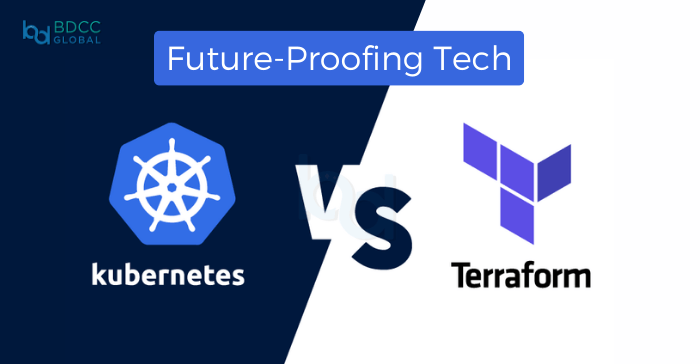
Do you need an efficient cloud automation tool to simplify cloud infrastructure deployments? Whether you have a multi-cloud setup or a hybrid setting, the most popular tools that come to mind are Terraform and Kubernetes!
“Terraform is ideal for cloud infrastructure management & Kubernetes is the must-have tool for cloud-native application deployments.”
But which one is the best? Which tool can benefit your one-time investment in the long run? We are here to find the answer. Let’s analyze the use cases of Terraform vs Kubernetes to differentiate the two from one another!
Terraform: Perfect Tool For Cloud Infrastructure Automation & Management
Terraform by HashiCorp automates infrastructure deployments across any cloud, such as Azure or Amazon. This IaC tool can also manage and provision cloud resources across your data centers. Terraform codifies connectivity APIs to compose infrastructure code in declarative config files. You can build deployment workflows and standardize resource utilization for cloud cost management.
Common Use Cases For Terraform
- Manage Virtual Machines: You can provision virtual machines and servers for various purposes and manage the existing virtual images with Terraform for future deployments.
- Manage Network Infrastructure: If you require an efficient way to secure your cloud network, use Terraform for firewall policies enablement, data encryption, or other networking tasks.
- Integrate With DevOps Workflows: Utilize your continuous delivery pipelines or workflows to automate infrastructure deployment tasks using Terraform.
- Multi-cloud Provisioning: You can use Terraform to deploy serverless functions and provision Kubernetes clusters on Microsoft, AWS, or any other cloud.
Kubernetes: Perfect Tool For Containerized Applications Deployment & Management
Kubernetes, or K8s, is an open-source tool for automating cloud-native application deployments using containers and clusters. It groups several application components as logical units to deploy them faster in multi-cloud environments. Kubernetes effortlessly moves workloads across on-premise, hybrid, or multi-cloud setups. So you can scale the K*s clusters flexibly as your application grows.
Common Use Cases For Kubernetes
- Container Orchestration: Kubernetes manages application container deployment and scales the cluster components during peak demands.
- DevOps Automation: Kubernetes integrates with CI/CD pipelines and other DevOps tools, enabling automated deployment, testing, and continuous delivery of applications, streamlining the software development lifecycle.
- Microservices Architecture: Kubernetes facilitates the independent deployment and management of microservices-based applications.
- Service Discovery With Auto-scaling: You can use Kubernetes to scale your application components and efficiently distribute incoming traffic automatically.
Terraform Vs. Kubernetes: What Are The Key Differences?
Now you are clear about the use cases of Terraform vs Kubernetes, so let’s analyze what sets the two apart. We’ll cover different aspects of both tools to help you understand which tool is perfect for what!
Area Of Focus For Infrasture Provisioning
Indeed, both Kubernetes and Terraform are perfect for automating various processes related to cloud infrastructure provisioning. However, their areas of focus are at different levels. While Terraform sticks to providing virtual machines and other IaaS resources, Kubernetes provisions containerized infrastructure specifically to deploy application workloads.
Configuration language & Ease Of Use
Terraform uses HashiCorp Configuration Language as a domain-specific language. Developers with experience in GO language can write declarative configuration files in Terraform. In contrast, Kubernetes uses manifest files in YAML or JSON format to define and configure clusters and other infrastructure deployments. So, Terraform is more accessible for developers than managing Kubernetes clusters.
Level Of Abstraction & Configuration Drift
Terraform operates at a higher abstraction level than Kubernetes, which can lead to configuration drift when managing resources across multi-cloud environments. On the other hand, Kubernetes clusters operate at a lower abstraction level for managing the application deployment lifecycle.
Available Extensibility & Failure Recovery Options
You can easily use external plugins or APIs when you leverage Terraform HCL for cloud deployments. However, you need to cross-verify if the external plugins or APIs support your Kubernetes infrastructure in the current setting. But Kubernetes allows you to auto-detect application component failures for failure recovery options. Terraform doesn’t have this feature. You can debug your code only when you run it!
Terraform vs Kubernetes: Are There Any Similarities?
Just like Kubernetes and Terraform have certain differences, they perfectly complement each other with various similarities. Now, we’ll discuss what’s common between the two!
- Open Source: Terraform and Kubernetes are open source to allow free installation and usability.
- DevOps Compatible: Both tools support DevOps and Agile practices.
- Cloud Agnostic: Both support multi-cloud deployments across different cloud providers.
- Declarative Configuration: Both follow the same declarative syntax to define the configurations.
- Automatic Change Management: Both provide mechanisms to reconcile the desired state configured.
- Extensibility: Both support diverse external bulging using external APIs for connectivity.
- Flexible Scalability: Both tools allow auto-scaling of resource deployments based on demands.
- Community Support: Both have active developer communities to bring new upgrades or enhancements.
It’s evident that Terraform and Kubernetes still have many commonalities. However, these are the two most in-demand cloud infrastructure automation tools because of their effectiveness and practical usability!
What’s Your Pick? Terraform or Kubernetes?
Who says you have to pick one? You can easily use both Kubernetes and Terraform. If you already have established DevOps CI/CD pipelines, implement Terraform configuration files to automate resource provisioning. To deploy your applications faster, utilize Kubernetes container orchestration features and create deployment clusters. Later, you can use other K8s features to manage your application lifecycle. Also, you can use terraform-written IaC to provision resources for your Kubernetes deployments!
FAQs
1. What are the pros and cons of using Terraform?
The top advantages of using Terraform are as follows:
- Terraform supports mixed and multi-cloud environments with different service providers.
- Terraform’s descriptive syntax is easy to use for developers and DevOps engineers.
- Terraform provides a dependency graph to identify the deployment sequence.
- You become a member of the growing Terraform ecosystem and updated modules.
The only cons Terraform has are as follows:
- Terraform isn’t easy for professionals with zero development experience.
- Terraform has limited built-in workflows for setting up applications.
2. What are the pros and cons of using Kubernetes?
The top advantages of using Kubernetes are as follows:
- Kubernetes specializes in managing the application deployment lifecycle using containers.
- You can easily maintain your packaged applications using its orchestration framework.
- Kubernetes offers a high availability of resources alongside auto-scaling features.
- You can efficiently distribute applications across groups using Kubernetes clusters.
- Kubernetes configuration is declarative and easy to handle for non-developers.
However, you might need help managing the complexities of growing Kubernetes clusters. Also, you need to focus on the consumption of resources to avoid cloud overspending.
3. How Can I perform Infrastructure as Code using Terraform?
If it’s your first time using Terraform for Infrastructure as Code, here are a few tips to try:
- Start by setting up Terraform and its supporting modules alongside your GitHub project.
- Write Terraform configuration files to define the expected infrastructure state.
- Define different cloud provider details and specifications of the cloud resources.
- You can declare deployment variables to reuse the same code in the future.
- Initialize Terraform modules and apply your Terraform configuration.
You can always review and manage your State Files using Terraform. So, store your Terraform configurations in your Git account and track down the changes as part of your software delivery process.
4. Is there any better tool than Kubernetes for application containerization?
Kubernetes is the best choice for container orchestration because there is no better option! Even though we have tools like Docker Swarm, Kubernetes’ flexibility and ease of use are incompatible. Cloud providers like Amazon and Microsoft have also created managed container services, such as Amazon ECS and Azure Kubernetes Service. You can use whichever service suits your cloud environment.
5. Can I use Terraform and Kubernetes altogether?
You can use both! Terraform and Kubernetes have different use cases, so you can utilize their capabilities to automate various cloud deployment activities. For example, you can use terraform scripts to create virtual machines and Kubernetes clusters to manage containerized apps.
BDCC
Latest posts by BDCC (see all)
- Cloud computing in healthcare: Uses and benefits - June 23, 2025
- What are the Best Practices for Terraform File Structure? - June 10, 2025
- From Monolith to Microservices: DevOps Strategies For a Smooth Transition - June 5, 2025

