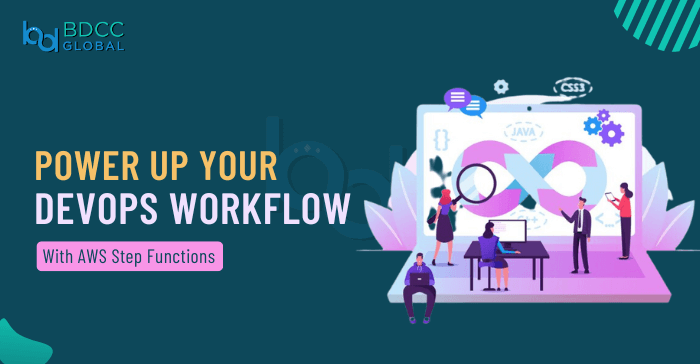
Have you ever pondered over the complexities of modern application development and yearned for a way to simplify, streamline, and make sense of it all? Do you find yourself sifting through a never-ending stack of tasks and microservices? We have the magic wand you’ve been looking for – AWS Step Functions.
It is more than just another tool in the vast realm of AWS services. It’s like the conductor of your cloud orchestra, directing every movement, ensuring each component performs its role at the right time and in the correct order. But words can only do so much justice to its capabilities. Read on, and let’s dive into its fascinating world to streamline your DevOps workflow like never before!
Understanding AWS Functions
You may orchestrate and synchronize your apps and microservices using the fully managed service called Step Functions in AWS. It enables you to build serverless workflows, making it easier to visualize and automate complex business processes. With these Functions, you can define state machines using a declarative JSON-based language, providing high flexibility and scalability.
Top Advantages Of Step Functions In AWS
1. Simplified Workflow Management
An integrated view of your whole application stack is made possible by incorporating this into your DevOps workflow. You obtain complete control and insight into your operations by specifying each phase and its dependencies. It simplifies workflow management, enabling you to spot bottlenecks and solve problems immediately.
2. Scalability and Reliability
AWS Step Functions are easy to scale effortlessly. As your business grows, your workflows can automatically adjust to handle increased loads without additional configuration. Moreover, the fault-tolerant nature of Functions ensures that your workflows continue running smoothly even in the face of failures or errors, providing unparalleled reliability for your DevOps processes.
3. Increased Developer Productivity
By leveraging Step Functions, developers can focus more on building and deploying applications than managing complex orchestration logic. The team can more easily collaborate when visually represented workflows, streamlining the development process and reducing time spent on debugging and troubleshooting.
DevOps Workflow integrated Compliant with AWS Step Functions
Step 1: Analyzing Your Workflow
Before integrating Functions, analyzing your existing AWS DevOps services workflow is crucial. Determine the areas that could use automation and the dependencies between various processes or services. This analysis will lay the foundation for designing an efficient and optimized workflow.
Step 2: Designing the State Machine
Design your state machine using the Step Functions console or AWS CloudFormation by defining states, transitions, and error handling. Take advantage of Step Functions’ robust features, such as parallel execution, retries, and error catching, to build a resilient, fault-tolerant workflow.
Step 3: Implementing Step Functions
Once your state machine gets ready, it’s time to implement it into your DevOps pipeline. You may use this in conjunction with other AWS services like AWS Lambda, Amazon EC2, and Amazon S3 to run code in response to state changes and start actions.
Step 4: Testing and Iterating
Thoroughly test your integrated workflow to ensure it performs as expected. AWS consulting companies provide logging and monitoring capabilities, allowing you to track the execution and performance of your workflows. Iterate and fine-tune your workflow based on feedback and real-world usage to continuously optimize its efficiency.
Best Practices for Step Functions Integration in AWS
Keep State Machines Simple
Maintain simplicity in your state machine design by decomposing complex workflows into smaller, manageable states. It further improves readability, maintainability, and scalability.
Use Error Handling
Leverage error handling features like retries, catch, and timeouts to handle failures gracefully. By handling errors within your workflows, you can ensure reliable and robust execution.
Enable Logging and Monitoring
Enable logging and monitoring for your Cloud Computing to gain insights into execution progress, performance, and potential issues. It allows you to identify and address any bottlenecks or errors proactively.
Leverage AWS Lambda
Combine the power of AWS Lambda with Step Functions to execute custom code and automate tasks within your workflows. Lambda functions can perform various operations, including data transformation, validation, and external API calls.
Version Control and Deployment
Use version control for your state machines to keep track of changes and encourage teamwork. Use a robust deployment strategy, such as AWS CloudFormation, to manage the lifecycle of your workflows effectively.
Stay Ahead with AWS
Integrating AWS Step Functions into your DevOps workflow empowers your team to streamline processes, increase productivity, and deliver high-quality applications faster. You can stay ahead of the competition and promote innovation inside your company by utilizing AWS’s scalability, dependability, and flexibility. Unlock the true potential of your DevOps workflow by integrating AWS Code Pipeline today and experience the transformative power it brings to your development lifecycle.
Conclusion
With AWS Step Functions, you can transform your tangled web of complex processes into a graceful dance where every step executes with precision and finesse. Say goodbye to manual handoffs, bottlenecks, and delays, and say hello to a seamless, automated workflow that propels your projects forward. Hire AWS Consultants to unleash the full potential of your organization by leveraging its intuitive visual interface and powerful error-handling capabilities.
FAQs
What is AWS, and how can it benefit my DevOps workflow?
An application or system’s numerous processes can be coordinated and automated with the help of AWS Functions, a serverless workflow tool. It enables you to build scalable and reliable workflows, making it easier to manage complex DevOps processes. With Step Functions, you can define, visualize, and execute workflows using a simple and intuitive visual interface.
How can AWS Functions improve the efficiency of my DevOps processes?
Step Functions provides a powerful toolset for orchestrating your DevOps workflows. By using Step Functions, you can easily integrate and coordinate multiple AWS services and custom application logic into a streamlined and automated workflow. It helps reduce manual effort, minimizes errors, and improves the overall efficiency of your DevOps processes.
Can AWS be integrated with my existing DevOps tools and services?
AWS Step Functions can integrate easily with a variety of AWS services and external programs. You can incorporate Step Functions with popular DevOps services like AWS Lambda, AWS Batch, AWS Fargate, AWS Glue, and more. Additionally, Step Functions provides various integration options like AWS SDKs, APIs, and AWS CloudFormation templates, allowing you to integrate them into your existing DevOps toolchain effortlessly.
How do AWS Functions handle error handling and retries in workflows?
Strong, fault-tolerant workflows are made possible by the built-in error handling and retry features of AWS Functions. You can define error-handling strategies and configure retry policies for each step in your workflow. Step Functions automatically handles errors and retries based on your specified rules, ensuring your workflows can handle transient failures and recover gracefully.
Can I monitor and gain insights into my DevOps workflows with AWS?
Absolutely! AWS Step Functions offers comprehensive monitoring and logging capabilities. You can use Amazon CloudWatch to collect and analyze workflow metrics, set up alarms for critical events, and gain real-time insights into the execution status of your workflows. Additionally, you can enable logging into Step Functions to capture detailed information about workflow executions, making it easier to debug and troubleshoot any issues that may arise.
BDCC
Latest posts by BDCC (see all)
- Cloud computing in healthcare: Uses and benefits - June 23, 2025
- What are the Best Practices for Terraform File Structure? - June 10, 2025
- From Monolith to Microservices: DevOps Strategies For a Smooth Transition - June 5, 2025

