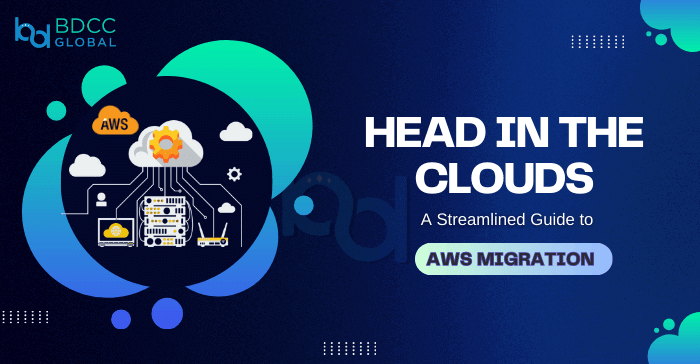
Planning to migrate your on-premise legacy applications to the AWS cloud? What an excellent decision you have made! Many enterprises are already benefiting from the cloud migration. So, what’s in store for you?
“The strategic move to migrate on-premise applications to AWS is a great way to leverage the myriad advantages of cloud computing and enhanced operational efficiency.”
Once you make the transition, you are up for experiencing greater agility with improved productivity and performance. But do you need help with the AWS migration strategy? Let us explain to you the complete cloud migration process of legacy applications!
Why Migrate Your On-Premise Applications to AWS?
The traditional approach of hosting applications on on-premise infrastructure has various disadvantages, including:
- Costly operational maintenance of in-house infrastructure.
- Dependency of legacy applications on the self-owned data centers.
- Difficulty in scaling the server components during high demands.
Cloud service providers like AWS can eliminate all these disadvantages with the following benefits:
- You choose and pay for the managed services that your applications use.
- On-demand scalability of applications to support the changing workloads.
- High-security measures with industry-level compliance certifications.
- AWS-managed data centers to deploy applications across various geographic locations.
- Amazon manages the infrastructure components associated with the applications.
For all these reasons, you must migrate the legacy apps from your on-prem infrastructure to the AWS cloud. Now, let’s move to the next part!
How To Migrate Your On-premises Workloads with AWS Application Migration Service?
AWS Application Migration Service offers a step-wise approach to simplify the entire migration process. Here is how to begin with the migration!
Formulating a Migration Strategy
Before initiating the migration, you must plan and create a complete roadmap. You can select any of these migration strategies that suit your legacy applications:
- Rehosting: It is famous as the lift-and-shift strategy for moving the apps to AWS without making any changes.
- Replatforming: This type of migration requires minimal modifications to the application based on what cloud-native features it will use.
- Repurchasing: It can be the most cost-effective strategy to replace the legacy applications with AWS-native solutions.
- Retire: Identify and decommission unused or redundant applications as they cannot be migrated to the AWS Cloud.
- Retain: Some applications may not be suitable for migration due to technical constraints. In such cases, it’s best to retain them on-premise.
Implementation of Change
Once you finalize the cloud migration strategy, you can follow the below-mentioned technical steps to initiate the migration using AWS Application Migration Service:
- Create IAM User for AWS Replication Agent: Create an Identity and Access Management user to manage AWS Replication Agent access. By creating this dedicated IAM user, you ensure secure and controlled data transfer from your on-premise environment to AWS Cloud.
- Create Replication Settings Template: Define replication settings using the AWS MGN (Migration Hub) Console. You can store it as a template or blueprint for data replication and migration to targeted AWS regions.
- Install AWS Replication Agents: The Replication Agents perform data replication to AWS. Install these agents on your source servers in your on-premise environment. Then, these agents will securely transmit the data to AWS without impacting the ongoing operations.
- Configure Launch Settings: Set up launch settings in the Migration Hub Console. You can specify crucial details, such as the instance type and network configurations, here. Later, you can modify these settings to seamlessly migrate the apps to AWS.
- Launch Test Instances: Create test instances in AWS to check the after results once the migration process finishes. This testing phase helps validate the application functionalities in the cloud.
- Launch Cutover Instances: After successful testing, launch cutover instances to complete the migration. These instances represent the final step in the migration process and mark the transition of your on-premise applications to the AWS Cloud environment.
Completing The Data Migration
Once you complete the implementation process, you must migrate the static files and database dependencies to the respective AWS services. You must migrate the on-premise databases to Amazon RDS or Aurora for future usage. Even though data migration is time-consuming, you must perform the process, considering that the legacy applications might need the data from these databases in the future.
Finalizing Cutover With Operational Testing
Once the data migration is completed, you can thoroughly test your applications to validate their functionality on AWS. You can incorporate various AWS services to interact and operate seamlessly with your applications. However, you should ensure that the IT support team monitors your applications 24/7 for at least a few weeks. Continuous monitoring ensures that all your applications perform as expected after the AWS Cloud Migration.
Conclusion: It’s Time To Move Your On-Premise Applications To Cloud
You now know how to begin your cloud migration journey! Even though various cloud providers are available in the market, choose Amazon Web Services and their Application Migration service. It offers complete support to migrate your applications to AWS Cloud. You can further modernize the cloud environment by introducing auto-scaling and load-balancing capabilities to the cloud-hosted applications. So, it’s time to strategically enhance your organization’s agility and scalability with cloud migration!
FAQs
1. What’s the purpose of AWS Application Migration Service?
The Application Migration Service from Amazon offers a unique solution for migrating applications from on-premise to cloud-based hosting. It automates the source server conversion by minimizing time-intensive manual processes. It comes with built-in features to simplify application modernization and migration process.
2. Is migrating to AWS cloud more cost-effective than on-premise infrastructure?
Yes, cloud environments are more cost-effective solutions than on-premise data centers. The main reason is CSPs like AWS offer fully managed services at minimal pricing. So, enterprises using cloud infrastructure pay for the services they use. It helps reduce infrastructure maintenance costs and operational dependencies on self-managed servers.
3. How can I conduct a smooth migration process?
You can easily manage the migration process if you follow the steps involved. Formulate a clear migration strategy and follow the change implementation steps carefully. Migrate your applications and databases to the cloud and integrate them with the AWS services. Finally, monitor the post-migration performance of the applications to ensure smooth operations.
4. Should I hire a cloud migration professional?
If you need more expertise in AWS migration strategies, you can hire cloud consultants to help you. The professionals are well-versed in AWS cloud migration. They will first assess your legacy applications to suggest the best migration strategies to move to the AWS cloud.
5. How can I maintain data security during migration?
Indeed, data security is crucial to protect application data during cloud migration. However, AWS has well-defined security policies and data encryption options. You can use the AWS security services to secure data during the cloud migration process.
BDCC
Latest posts by BDCC (see all)
- Cloud computing in healthcare: Uses and benefits - June 23, 2025
- What are the Best Practices for Terraform File Structure? - June 10, 2025
- From Monolith to Microservices: DevOps Strategies For a Smooth Transition - June 5, 2025

