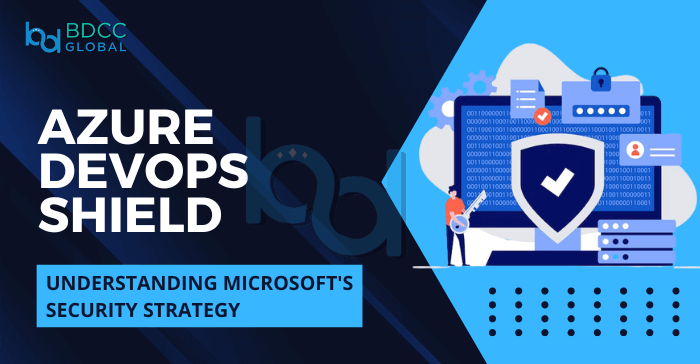
Data Breaches and Cyber Threats: Two most common security challenges every organization face to protect their cloud-based services like Azure DevOps. So it’s a must to implement organizational-level security practices when handling sensitive data.
“Microsoft’s comprehensive security roadmap serves as a crucial guide with potential best practices that organizations can implement to safeguard sensitive cloud data.”
While Microsoft manages the infrastructure security, organizations should implement additional security measures in Azure. By adhering to Microsoft’s guidelines, you can proactively build a resilient security posture for your DevOps Environment. Let’s review the Microsoft-suggest security best practices!
Microsoft’s Best Practices For Securing DevOps Environment
We’ve compiled Microsoft-recommended best practices that aim to keep DevOps Environments secure:
Integrate Azure AD With DevOps For Identity Management
Azure AD is the identity management tool for all associated cloud computing resources, apps, and user accounts with DevOps. Plus, organizations can manage their tenant-level resource scopes using Azure AD.
Manage The Scopes And Permissions Of DevOps Projects
Organizations can limit the scope and access permission to Azure Projects using the following:
- Built-in security groups
- Scope service accounts
- Guest access control
- Scope service connections
- System-managed permissions
Control Access on Azure Boards
Use custom rules to control the access permission of Azure Boards. Review user permissions who can view work items, queries, backlogs, and sprints on Azure Boards.
Implement DevOps Pipelines Security
Pre-defined user permissions manage the majority of pipeline features. However, organizations should secure their Azure DevOps pipelines with the following:
- Agent pool security roles (reader, creator, user, and administrator)
- Group security roles (reader, creator, user, and administrator)
- Service connection security roles (user and administrator)
Establish Azure Repos Security
Microsoft emphasizes the necessity of permission control over Azure Repos. It is crucial to prevent product code exposure when using Git Repository. Here is how to secure Azure Repos:
- Use group permissions (Reader, contributor, build admins, and project admins)
- Use policies to control read/write permission on Git repository and branches
- Set TFVC project repository permissions
- Control code integration through GitHub on Azure
Authentication & Authorization Best Practices For Azure DevOps
In DevOps, authentication & authorization refers to the fundamental approach of verifying the user identities and existing level of access to Azure. DevOps services use various authentication & authorization techniques to sign in, like:
- User identity authorization through Azure AD authentication
- Consider managed identities and service principles
- Use PATs or Personal Access Tokens to grant individual service access
- DevOps OAuth authentication for accessing REST APIs
- Generate encryption keys using SSH authentication
- Use Git creds manager to access Azure Repos
For organizations seeking help to decide which authentication method suits their DevOps environment, the Best Azure Consultant can guide them with helpful insights!
Understanding the Significance of Secrets Protection in DevOps
Microsoft’s cloud-based collaboration platform for DevOps plays a pivotal role in modern application development. In DevOps, secrets refer to confidential information like sign-in passwords, user credentials, API keys, connection strings, etc. Safeguarding these secrets is essential to prevent unauthorized access to critical DevOps resources like Azure Repos, Build Pipelines, Artefacts, and Projects.
Best Practices For Safeguarding Secrets in DevOps
Microsoft’s comprehensive security roadmap addresses the best solutions for secrets management in DevOps.
Role-Based Access Control (RBAC)
RBAC is the cornerstone of secure access management in any cloud computing development. DevOps also employs RBAC to define granular-level user permissions on sensitive information. Organizations can stop unauthorized access to Secrets with customized RBAC roles.
Azure Key Vault Integration
Key Vaults are dedicated services for safeguarding cryptographic keys and application secrets. As Secrets in Key Vaults are not hard coded, these are easy to manage without configuration files. So organizations can integrate Azure Key Vaults with their DevOps environment to store and manage secrets securely in a centralized location.
Secret Scanning
Incorporating secret scanning into the development process is vital in identifying and rectifying the accidental exposure of Secrets. Organizations can use this feature in Azure pipelines that actively scans the code for potential Secrets and notifies the developers about any discovered vulnerabilities.
Key Takeaways To Achieve Optimal-Level DevOps Security
DevOps in Azure has various components, including Projects, Boards, Pipelines, Artefacts, Test Plans, and Repos. We have reviewed how to implement top-notch security measures with authorization enabled to achieve a high level of protection in DevOps. We also discussed why managing Secrets are essential in a DevOps Culture and how organizations can implement security policies and permissions to control user-level access.
But remember, security in Azure DevOps is an ongoing process. Microsoft’s comprehensive security roadmap offers a robust set of best practices that should be your starting point!
FAQs
#1 Why is security a crucial aspect of the DevOps Environment?
Safeguarding DevOps services and associated resources offers the highest level of data protection. Plus, policies and scopes prevent any unauthorized access to DevOps. Otherwise, security breaches can lead to data loss and disruption of services.
#2 Can I use Azure Key Vaults with my DevOps build pipelines?
You can use Key Vaults with your build pipelines. Azure Key Vault is Microsoft’s secure service to store and manage secrets and keys. It ensures sensitive user credentials and application secrets remain safe and secured.
#3 How does Microsoft’s security roadmap help in addressing vulnerabilities?
The roadmap offers best practices like Role-Based Access Control, secure build pipelines, and secrets management. Even the Best Azure Consulting Companies follow these security measures to mitigate risks on Azure Cloud and enhance overall security.
#4 Does Microsoft’s DevOps cover access control for production environments?
Yes, the roadmap emphasizes implementing the least privilege in production. That means everyone has the lowest level of access. It ensures that only admins can access secrets in DevOps.
#5 Should I enable Multi-Factor Authentication (MFA) in DevOps?
MFA adds an extra layer of security in DevOps. Consider enabling MFA and adding additional user-access verification. It reduces the risk of compromised passwords and unauthorized access.
BDCC
Latest posts by BDCC (see all)
- Cloud computing in healthcare: Uses and benefits - June 23, 2025
- What are the Best Practices for Terraform File Structure? - June 10, 2025
- From Monolith to Microservices: DevOps Strategies For a Smooth Transition - June 5, 2025

